kato
- published
- reading time
- 2 minutes
kato
kato is a MPD client.
Features
kato is a mpd client.
It acts like a remote controller to a already running music server.
- Psuedo-TUI interface.
- Easy & Simple commands.
- Intuitive interface
Installation
You need to have a configured and running MPD server.
You can download a binary from the releases section.
Or else if you have the Go compiler installed. You can run
go install github.com/pspiagicw/kato@latest
If you use gox, you can also run
gox install github.com/pspiagicw/kato@latest
To build the project, download the project and run go build .
git clone https://github.com/pspiagicw/kato
cd kato
go build .
Documentation
kato includes a thorough help section.
Just run kato help
kato help
For more help per command, run kato help [command]
Commands
Simple commands
| Command | Description |
|---|---|
| play | Play the current song |
| stop | Stop playback |
| pause | Pause playback |
| next | Play next song |
| prev | Play previous song |
| toggle | Toggle playback |
| version | Print version info |
status
- Print info about current song
- Includes title, artist, quant size and frequency
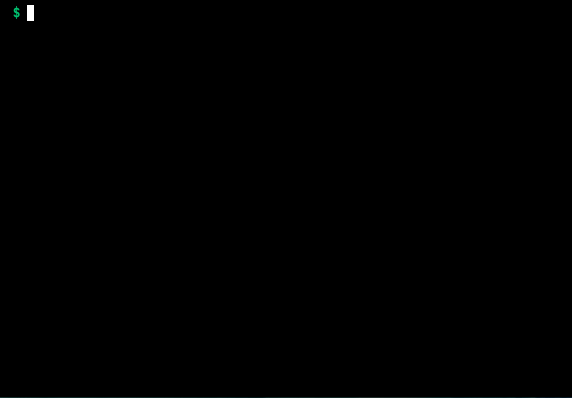
album
- Run a album
- Interactively select the album
- The current queue is cleared.
randomis turned off.
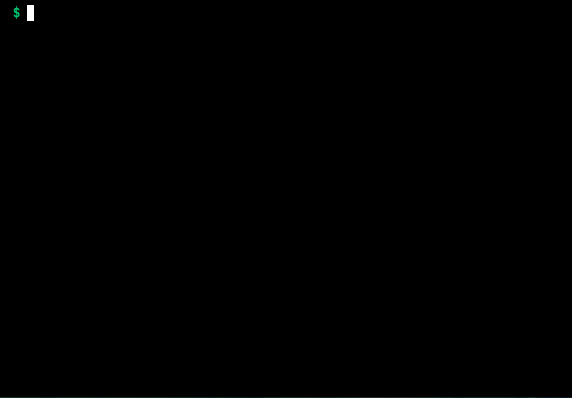
artist
- Play songs by a specific artist
- Multi-select songs.
- The current queue is cleared
randomis turned off.
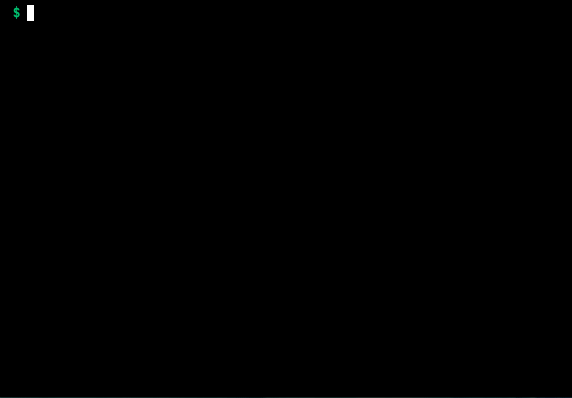
shuffle
- Shuffle all songs in the library.
randomis turned on.
volume
- Control volume interactively.
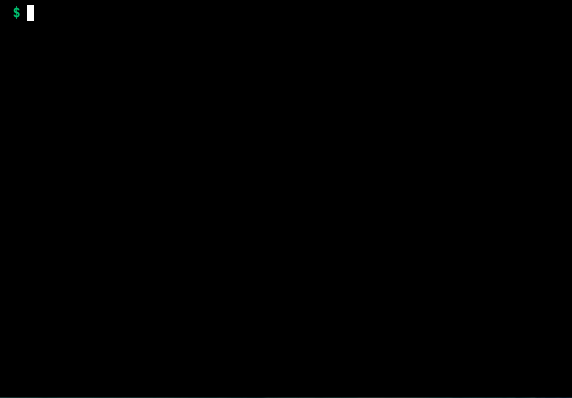
seek
- Control song position interactively.
- Use
l/hto move right or left - Or use number keys to adjust percent directory (1=10%, 9=90%, 0=100%)
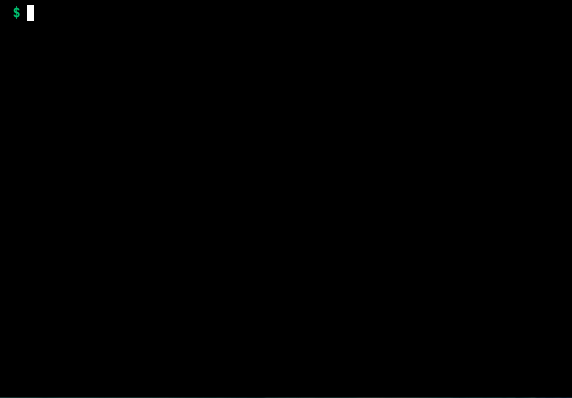
playlist
- Display the playlist in a pager.
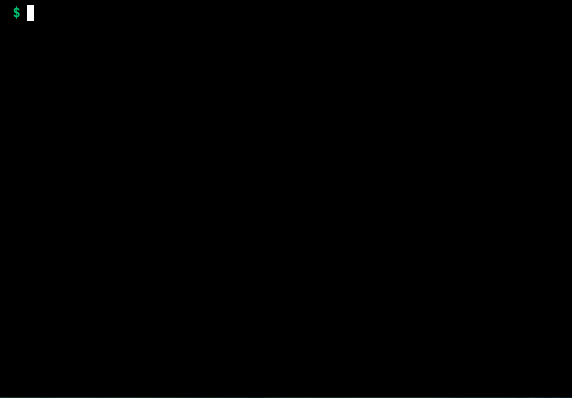
dash
- Display a simple dash UI with essential info.
- Simple keybinds to next/prev songs.
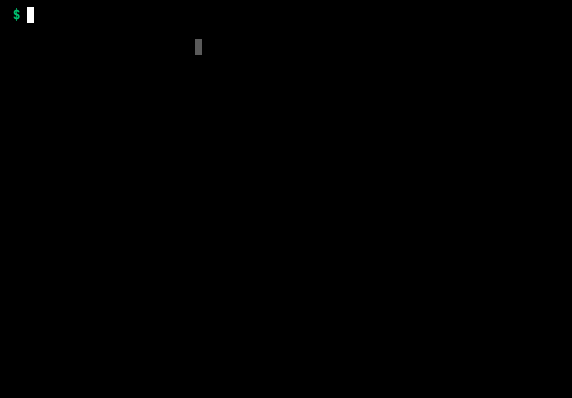
repeat
- Repeat current song indefinately.
repeatis turned on.singleis turned on.
Purpose
kato doesn’t aim to replace tools like ncmpcpp and mpc.
It only provides a helpful interface for common interactions like
- Playing a album
- Play all songs but shuffled.
It provides quality of life features that would require some scripting or a learning curve in other clients.
If you want complex, minute edits you WILL need to use tools like mpc.
Or if you need a TUI experience complete with a visualizer and other goodies, you will need to use ncmpcpp.
Contribution
This tool is made to provide qol features, thus your opinion and contribution is essential to this project.
- You can file a issue to request a feature or report a bug
- If you a little bit of Go, you can fix/implement said feature/bug and file a PR.
You can also show your love for kato by giving this project a star on GitHub.